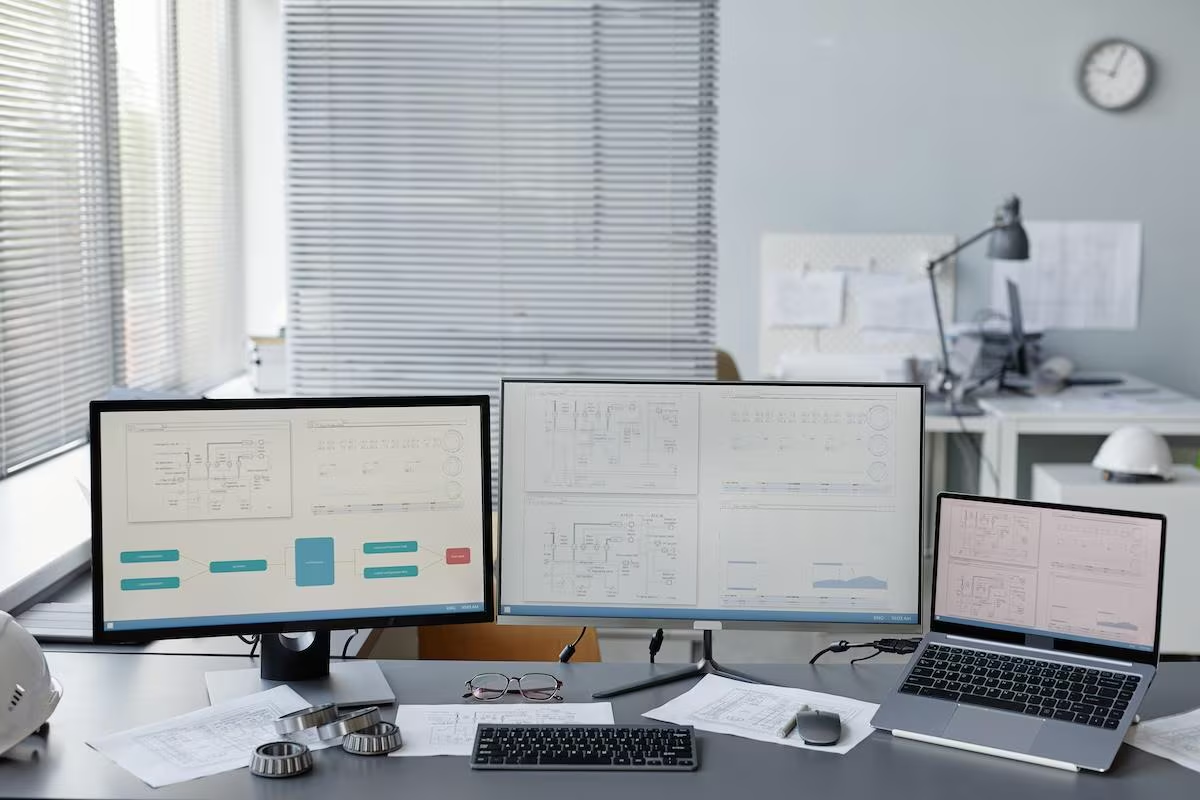In the digital age, understanding how users interact with your website is critical to improving its performance. Google Analytics is one of the most powerful tools available for tracking user behavior, measuring the effectiveness of your campaigns, and identifying opportunities to optimize your site. Whether you’re new to Google Analytics or looking to get more out of it, this guide will walk you through the key ways you can use this tool to enhance your website’s performance.
1. Set Up Google Analytics Correctly
Before you can start collecting data, you need to ensure that Google Analytics is set up correctly on your website. If you haven’t already, create a Google Analytics account and install the tracking code on all pages of your website. This code will allow you to monitor user interactions and track various metrics.
Once installed, verify that the data is being captured accurately by checking real-time reports. This ensures that your setup is functioning correctly, allowing you to begin measuring site performance immediately.
2. Track Key Website Metrics
Google Analytics provides a wealth of data, but it’s essential to focus on the key metrics that matter most for your business. Here are some important metrics to track:
- Sessions: The number of visits to your site over a specified period. This gives you a sense of how much traffic your website is attracting.
- Bounce Rate: The percentage of visitors who leave your site after viewing only one page. A high bounce rate may indicate that visitors aren’t finding what they’re looking for.
- Pages Per Session: The average number of pages viewed during a session. Higher numbers often indicate better engagement.
- Average Session Duration: How long visitors are staying on your website. Longer session durations can be a sign of compelling content or a well-structured website.
- Goal Conversions: Custom goals such as form submissions, purchases, or downloads. Tracking conversions helps you measure the success of your website in achieving business objectives.
3. Use Behavior Flow Reports to Understand User Journeys
One of the most insightful features of Google Analytics is the Behavior Flow report. This tool allows you to visualize the path users take through your site, starting from the page they enter on and following their journey through subsequent pages.
By examining this data, you can see which content is engaging users and which pages might be causing them to leave your site prematurely. Use this information to identify areas of improvement, such as redesigning underperforming pages or optimizing call-to-action buttons to encourage more conversions.
4. Analyze Traffic Sources
Understanding where your website traffic comes from is crucial for making informed marketing decisions. Google Analytics breaks down your traffic into several key channels:
- Organic Search: Visitors who find your site through search engines like Google.
- Direct Traffic: Users who type your URL directly into their browser.
- Referral Traffic: Visitors who come to your site via links on other websites.
- Social Media: Traffic generated from social media platforms like Facebook, Instagram, or LinkedIn.
- Paid Search: Visitors who land on your site through paid advertising campaigns.
By analyzing these traffic sources, you can determine which channels are driving the most valuable traffic and allocate your marketing resources accordingly.
5. Monitor Mobile Performance
In today’s mobile-first world, it’s essential to ensure your website performs well on all devices. Google Analytics allows you to view mobile traffic data, helping you understand how users on smartphones and tablets engage with your site.
Check metrics such as mobile bounce rates, session durations, and page load times to ensure your mobile experience is as smooth as your desktop version. If mobile performance is lacking, consider making your site more responsive or improving load speeds for mobile users.
6. Set Up and Track Goals
One of the most important features of Google Analytics is the ability to set up and track goals. Goals are specific actions you want users to take on your site, such as filling out a contact form, making a purchase, or downloading a whitepaper.
By defining these goals, you can measure how well your site is converting visitors and driving the actions that matter to your business. You can also create goal funnels to visualize the steps users take before converting, helping you identify potential drop-off points.
7. Utilize Custom Reports for Deeper Insights
While Google Analytics provides a range of standard reports, you can also create custom reports tailored to your business needs. Custom reports allow you to focus on the specific metrics that are most important to you, from traffic patterns to e-commerce performance.
You can also schedule these reports to be sent directly to your email, ensuring that you always have the latest insights on hand without needing to log into your account.
Google Analytics is an incredibly versatile tool that offers invaluable insights into your website’s performance. By tracking key metrics, understanding user behavior, and optimizing traffic sources, you can make data-driven decisions to improve your website’s effectiveness. Whether you’re just starting out or looking to refine your digital strategy, mastering Google Analytics will give you the competitive edge needed to succeed online.
If you need help leveraging Google Analytics to its full potential, reach out to Pittsburgh Digital Marketing Agency. Our team of experts can help you set up, optimize, and use analytics to drive meaningful results for your business.